
We use cookies and similar technologies that are necessary to operate the website. Additional cookies are used to perform analysis of website usage. please read our Privacy Policy
Top 5 Android App Development Programming Languages

Developing Android apps has never been more accessible, thanks to the variety of programming languages available to developers today. Whether you are a beginner just starting out or an experienced coder looking to expand your skills, choosing the right language for your Android project can significantly impact the app development process and the final product.
Each programming language comes with its own set of features, advantages, and ideal use cases, making it crucial to understand what each one offers.
In this blog, we will explore these five programming languages in detail, examining their features, benefits, and when you should consider using them for your Android app development projects.
Whether you’re an experienced developer or a beginner, this guide will help you understand Android programming languages and choose the one that fits your needs best in 2024.
List of Top 5 Programming Languages for Android App Development for 2024:

1. Kotlin
Kotlin is a statically-typed programming language developed by JetBrains. Officially supported by Google as a first-class language for Android development, Kotlin has gained immense popularity for its modern features and concise syntax.
Many companies are now offering Kotlin app development services to leverage these advantages and deliver robust, efficient applications.
Features:
- Interoperability: Fully interoperable with Java, allowing Kotlin developers to use existing Java libraries and frameworks.
- Conciseness: Reduces boilerplate code, making the codebase more readable and maintainable.
- Null Safety: Built-in null safety features help prevent null pointer exceptions.
- Coroutines: Simplifies asynchronous programming by providing a structured concurrency model.
- Tooling Support: Excellent tooling support in Android Studio, including debugging, code completion, and lint checks.
When to Use:
- When starting a new Android project and aiming for modern, efficient code.
- For existing Java projects looking to gradually adopt a more expressive language.
- When building complex apps that require robust and maintainable code.
2. Java
Java has been the traditional language for Android development since the platform’s inception. It is a versatile, object-oriented language that has a large ecosystem and a strong developer community. Many companies offer Java development services to take advantage of these attributes and create powerful, scalable applications.
Features:
- Mature Ecosystem: Extensive libraries, tools, and frameworks for almost any use case.
- Platform Independence: Write once, run anywhere philosophy due to the JVM (Java Virtual Machine).
- Strong Typing: Statically typed, which helps catch errors at compile time.
- Community Support: Large and active community providing ample resources, tutorials, and support.
When to Use:
- When maintaining legacy Android applications written in Java.
- For projects where a large amount of existing Java code and libraries are used.
- When working with team members who are more familiar with Java.
3. C++
C++ is used for Android development primarily via the Android Native Development Kit (NDK). It is a powerful language that allows for high-performance applications, particularly in gaming and resource-intensive apps.
Features:
- Performance: Provides close-to-hardware performance for resource-intensive applications.
- Memory Management: Fine-grained control over memory management.
- Cross-Platform: Can be used to develop cross-platform apps with shared codebases.
- Integration: Easily integrates with Java through JNI (Java Native Interface).
When to Use:
- For developing performance-critical applications like games and real-time systems.
- When utilizing existing C++ codebases or libraries.
- When developing cross-platform applications where performance is crucial.
4. Python
Python, with the Kivy framework, allows for rapid development of applications that can run on Android. Kivy is an open-source Python library for developing multitouch applications.
If you’re looking to leverage these capabilities, you can hire a Python developer to create robust and interactive applications efficiently.
Features:
- Ease of Learning: Python’s simple and readable syntax makes it accessible to beginners.
- Rapid Development: Quick prototyping and iteration due to Python’s dynamic nature.
- Cross-Platform: Kivy applications can run on Android, iOS, Linux, OS X, and Windows.
- Customizable UI: Offers a wide range of built-in UI elements and the ability to create custom widgets.
When to Use:
- For educational purposes and quick prototypes.
- When developing applications with simple to moderate complexity.
- When leveraging Python’s extensive libraries for tasks such as data analysis or machine learning within an app.
5. C#
C# is used for Android development through the Xamarin framework, which is part of the Microsoft technologies. Xamarin allows developers to create native Android, iOS, and Windows apps using a single shared codebase.
If you’re looking to hire C# developers experienced with Xamarin, you can leverage their ability to build high-performance, cross-platform applications seamlessly across different devices and operating systems.
Conclusion
Choosing the right programming language for Android app development depends on the specific needs of the project, the existing codebase, and the team’s expertise. Kotlin and Java remain the most prominent languages for Android, with Kotlin being favored for new projects due to its modern features. C++ is essential for high-performance applications, while Dart (with Flutter) and Python (with Kivy) offer compelling options for cross-platform app development platform and rapid prototyping, respectively.
Understanding the strengths and ideal use cases for each language can help developers make informed decisions and build efficient, robust Android applications. For tailored solutions, consider Android development services or hire Android app developer skilled in your chosen language.
We are here
Our team is always eager to know what you are looking for. Drop them a Hi!
Umang Baraiya
I am currently working as a business analyst at Zealous System. I am experienced in working with stakeholders and managing project requirements, Documentation of requirements, and planning of product backlog.
Table of Contents
×
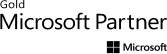

Comments