
We use cookies and similar technologies that are necessary to operate the website. Additional cookies are used to perform analysis of website usage. please read our Privacy Policy
Tailwind vs Bootstrap: Which CSS Framework Should You Choose?

When starting your web development journey, choosing the right CSS framework can significantly impact your project’s success. Two popular choices that software developers are battling between are Tailwind CSS vs Bootstrap. While both frameworks aim to simplify the process of styling web applications, they offer distinct approaches and philosophies.
Tailwind CSS takes a utility-first approach, providing low-level utility classes that empower developers to build custom designs with granular control. In contrast, Bootstrap offers a more traditional component-based approach, with pre-designed elements that make it easy to create consistent, professional-looking interfaces.
In this blog we will explore the key differences, benefits, and features of Tailwind CSS and Bootstrap, helping you decide which framework best suits your project’s needs. Whether you’re a seasoned developer looking for customization or a beginner seeking ease of use, understanding these frameworks’ nuances can guide you toward making an informed choice for your next web project.
Let’s first understand:
Tailwind vs. Bootstrap: Definition, Features, Benefits
What is Tailwind CSS?
Tailwind CSS is a “utility-first” CSS framework packed with a variety of classes. This means it focuses on providing small, reusable classes for common styling tasks instead of pre-designed components.
In simpler terms, Tailwind lets you build your designs by mixing and matching these utility classes directly in your HTML. Want to add some padding, change a color, or adjust the spacing? Tailwind has a class for that. This approach gives you a lot of flexibility and control over your design without having to write custom CSS from scratch.
For Example:
Let’s say you want to create a simple button with some padding, a background color, and rounded corners using Tailwind CSS.
Here’s how you might do it:
Breaking it down:

- px-4 adds padding on the left and right.
- py-2 adds padding on the top and bottom.
- bg-blue-500 sets the background color to a medium blue.
- text-white makes the text color white.
- rounded-lg gives the button rounded corners.
Top Benefits of Tailwind CSS for Web Development
Tailwind CSS brings several advantages to the table that make it a standout choice for leading web development companies to use for their project. Here’s why you might want to consider including it in your next project:
1. Customization Galore:
The biggest advantage of Tailwind CSS is its flexibility. You can adjust almost everything about your design, like colors and spacing, through its configuration file. This allows you to customize Tailwind to meet your specific design needs, rather than being limited by preset styles.
2. Speedy Development:
One of the biggest benefits of Tailwind is how quickly you can create and adjust your designs. With Tailwind, you use utility classes directly in your HTML, which makes it faster to build and tweak your designs without constantly switching between HTML and CSS files.
3. Consistency Across the Board:
Using Tailwind’s utility classes helps keep your design consistent across your project. By reusing the same classes for similar tasks, you ensure that everything looks and feels uniform, reducing design inconsistencies.
4. Lightweight CSS:
Another advantage of Tailwind is its utility-first approach, which keeps your CSS file slim. Only the classes you actually use are included in the final CSS, resulting in less clutter and a more efficient website.
5. Built-In Responsiveness:
Tailwind makes it easy to create designs that work well on any device. Its classes are designed for different screen sizes, so your layouts will look good on all types of screens.
Top Features of Tailwind CSS for Web Development

Tailwind CSS has quickly become a favorite among developers for enterprise web development, and it’s not hard to see why. With its distinctive features and powerful capabilities, it offers a fresh approach to styling that can make your development process smoother and more enjoyable. Here’s a closer look at what makes Tailwind CSS stand out:
1. Utility-First Styling
Tailwind CSS flips the traditional CSS framework model on its head with its utility-first approach. Instead of relying on pre-designed components, Tailwind provides a treasure trove of utility classes that you can apply directly to your HTML. This means you get granular control over every aspect of your design without the need for custom CSS.
2. Unmatched Customization
One of Tailwind’s standout features is its high level of customization. With its configuration file, you can tweak and personalize everything from colors to spacing to typography. Tailwind is designed to fit your unique design vision, not the other way around.
3. Effortless Responsive Design
Gone are the days of complex media queries and hacks for responsive layouts. Tailwind’s built-in responsive utilities make it a breeze to adapt your designs for any screen size. Whether you’re working on a mobile site or a desktop app, Tailwind has you covered.
4. Design Consistency
Consistency is key in web design, and Tailwind helps you achieve it effortlessly. By applying the same utility classes across your project, you ensure that every element aligns perfectly with your design system, creating a harmonious and polished look.
5. Ready for Dark Mode
This is another loved feature of Tailwind CSS. Tailwind CSS adopts modern design trends like dark mode with ease. With built-in support, you can effortlessly add dark mode styles, ensuring a seamless experience for users no matter their lighting preferences.
6. Component-Friendly Integration
If you’re a fan of component-based frameworks like React, Vue, or Angular, you’ll find Tailwind CSS to be a great companion. Its utility classes integrate smoothly with these libraries, allowing you to build robust, stylish components without a hitch.
7. Lean and Mean CSS
Tailwind’s integration with PurgeCSS is another great feature of this front-end framework that ensures that your CSS remains as lean as possible. It automatically removes unused styles from your final build, which means faster load times and a more efficient website.
8. Layout Flexibility
Another feature of Tailwind CSS is it excels in layout design, offering extensive utility classes for Flexbox and CSS Grid. This makes it simple to create complex, responsive layouts with minimal effort and no custom CSS required.
9. Top-Notch Documentation
Tailwind’s documentation feature is a dream come true for front-end developers. It’s thorough, easy to navigate, and packed with examples. Whether you’re a newbie or a seasoned pro, you’ll find everything you need to get started and master Tailwind CSS.
10. Expandable with Plugins
The Tailwind ecosystem is rich with plugins that extend its functionality. From improving typography to creating complex forms, these plugins add extra tools to your development toolkit, making Tailwind even more powerful.
11. Pre-Built Components
Not only does Tailwind offer utility classes, but the community also provides pre-built components styled with Tailwind. These components can help you get up and running quickly, offering reusable solutions that fit perfectly with the Tailwind approach.
12. Modern Build Tool Integration
Tailwind CSS integrates seamlessly with modern build tools like Webpack, PostCSS, and Vite. This ensures that you can incorporate Tailwind into your existing workflow with ease, making it a smooth addition to your development process.
Okay, now that we have a good idea about Tailwind CSS, let’s understand Bootstrap.
What is Bootstrap?
Bootstrap is a popular open-source front-end framework designed to make web development faster and easier. Created by Twitter engineers Mark Otto and Jacob Thornton, Bootstrap provides a collection of tools for designing and developing responsive, mobile-first websites and web applications.
Here’s a breakdown of what Bootstrap offers and why it’s widely used:
Top Benefits of Bootstrap for Web Development
Bootstrap offers numerous benefits that make it a valuable tool for web developers. Here are some key benefits of using Bootstrap:
1. Responsive Design:
In an age where users access websites from a multitude of devices, responsive design has become a non-negotiable aspect of web development. Bootstrap inherently integrate a responsive grid system that automatically adjusts the layout of web pages based on the device’s screen size. Whether viewed on a smartphone, tablet, or desktop, Bootstrap ensures that the content remains accessible and visually appealing.
2. Ease of Use:
Another benefit of Bootstrap for web development is it is designed to be user-friendly, making it accessible even to those with basic knowledge of HTML and CSS. Its well-structured documentation and straightforward syntax allow developers to quickly pick up the frontend framework and start building. This ease of use accelerates the learning curve, allowing beginners to create professional-looking websites without delving deeply into complex code.
3. Consistent UI Elements:
One of the standout benefits of Bootstrap is its uniformity in design elements. It provides a cohesive set of UI components, such as buttons, forms, navigation bars, and more, all styled consistently. This uniformity ensures that all parts of the website maintain a professional and cohesive look, enhancing the overall user experience.
4. Cross-Browser Compatibility:
Developers often face challenges when trying to ensure that their websites work seamlessly across different browsers. Bootstrap addresses this issue by providing pre-tested styles and scripts that work uniformly across major browsers, including Chrome, Firefox, Safari, Edge, and Opera. This cross-browser compatibility is a major benefit of Bootstrap that reduces the need for extensive testing and debugging, saving valuable time and effort.
5. Flexible Customization:
While Bootstrap comes with a default theme and set of components, it offers extensive customization options. Developers can easily tweak variables, override CSS styles, and even integrate custom themes to match the specific branding and aesthetic requirements of a project. This flexibility allows for both simple adjustments and complete overhauls, making Bootstrap suitable for a wide range of applications.
Key Features of the Bootstrap Framework

Bootstrap, a popular front-end framework, offers a comprehensive set of tools and features that simplify and improve the web development process. Here are the key features of the Bootstrap framework:
1. Responsive Grid System:
Bootstrap’s responsive grid system is one of its core features, allowing developers to create layouts that adapt seamlessly to various screen sizes. The grid system is based on a 12-column layout, which can be customized and adjusted as needed. This flexibility makes it easier to design complex layouts that are still responsive and user-friendly.
2. Mobile-First Approach:
With the increasing dominance of mobile browsing, this feature of Bootstrap is about adopting a mobile-first design philosophy starting from version 3. This approach prioritizes mobile devices in the design process, ensuring that web applications are optimized for mobile use before scaling up to larger screens. This strategy leads to better performance and user experience on mobile devices.
3. Browser Compatibility:
Bootstrap’s extensive testing and development is a great feature that ensures compatibility with all modern browsers, including Chrome, Firefox, Internet Explorer, Edge, Safari, and Opera. This wide-ranging compatibility means developers can be confident that their websites will function correctly and consistently across different browsing environments.
4. Extensive Documentation:
Bootstrap offers detailed documentation that covers every component, plugin, and utility class. This documentation includes examples, code snippets, and explanations that help developers understand how to use the framework effectively. Whether you’re looking to implement a carousel or customize a form, Bootstrap’s documentation provides the guidance needed.
5. Customizable Themes:
Developers can easily create and implement custom themes in Bootstrap by overriding default variables and CSS styles. This feature of Bootstrap allows for significant customization, allowing developers to align the visual elements of their websites with specific branding and design requirements. Custom themes can be as simple as changing a few colors or as complex as a complete redesign.
6. Powerful Plugins:
Bootstrap includes a variety of jQuery plugins that improve user experience by adding interactive elements to websites. These plugins, such as modals, tooltips, carousels, and popovers, are easy to integrate and customize. They allow developers to add sophisticated functionality without needing to write extensive JavaScript code.
Overall, Bootstrap stands out as a versatile and powerful framework that simplifies web development. Its combination of ease of use, responsive design, and extensive customization options makes it an ideal choice for both beginners and experienced developers.
Now that we have understood both Bootstrap and Tailwind in detail, let’s have a look at a detailed comparison between Tailwind CSS vs Bootstrap
Comparison Between Tailwind CSS vs Bootstrap
When it comes to front-end web development, choosing the right CSS framework can make a world of difference. Two of the most popular frameworks, Tailwind CSS vs Bootstrap offer unique advantages and cater to different needs and preferences.
Let’s dive into the philosophy, approach, and key differences between these two frameworks, and see which one might be the best fit for your next project.
Philosophy and Approach
Tailwind CSS
Tailwind CSS stands out with its utility-first approach. Instead of relying on predefined components, Tailwind provides utility classes that allow you to apply single-purpose styles directly to HTML elements. This method promotes incredible flexibility and customization, allowing developers to create unique designs without being constrained by a set of predefined components.
Tailwind is all about customization. You can define your utility classes and styles in a configuration file, allowing for extensive personalization. This makes it easy to create a design system that perfectly aligns with your project’s requirements.
Bootstrap
Bootstrap, on the other hand, is known for its component-based framework. It offers a collection of pre-designed UI components, like buttons, modals, and navigation bars, which you can use to build web interfaces quickly. This approach is particularly beneficial for rapid development, although it might limit your creative freedom compared to Tailwind.
Bootstrap comes with predefined styles that ensure a consistent look across applications. While this can be a significant advantage for maintaining a uniform appearance, making substantial changes to the design might require extra effort to override these default styles.
Learning Curve
Tailwind CSS
Tailwind’s utility-first approach can initially feel overwhelming, especially if you’re new to this style of development. However, once you get the hang of it, it allows for quicker and more efficient styling. The learning curve may be steep at first, but the payoff in terms of flexibility and control is worth it.
Bootstrap
Bootstrap is generally easier for beginners. Its component-based approach is similar to using building blocks, making it more accessible for those new to web development. If you’re looking for a straightforward way to get started with web design, Bootstrap’s intuitive system is a great choice.
File Size and Performance
Tailwind CSS
One of Tailwind’s significant advantages is its ability to generate a custom CSS file that includes only the utility classes used in your project. This results in smaller file sizes and faster load times, improving overall performance.
Bootstrap
While Bootstrap provides a comprehensive set of components, this can lead to larger file sizes if unused components are not removed. This bloat can potentially affect performance, making it crucial to optimize and remove unnecessary parts of the framework for better efficiency.
Community and Ecosystem
Tailwind CSS
Even though Tailwind is relatively new, it’s quickly becoming popular and has a growing community. There are plenty of plugins and extensions to enhance its features, and the support network is getting bigger all the time.
Bootstrap
Bootstrap has been around for a long time and has one of the largest and most active communities in web development. It offers extensive documentation, a wealth of resources, themes, and plugins, making it an incredibly robust ecosystem for developers to tap into.
Use Cases
Tailwind CSS
Tailwind is ideal for projects that require high customization and unique designs. It’s particularly suitable for developers who prefer a hands-on approach to styling without the constraints of predefined components. If you love having control over every aspect of your design, Tailwind is the way to go.
Bootstrap
Bootstrap shines in projects that need to be developed quickly with a consistent look and feel. It’s a good choice for developers who may not have strong design skills or those looking for a rapid development process. If you need a reliable and easy-to-use framework to get your project off the ground fast, Bootstrap is a solid option.
Quick comparison table between Tailwind CSS VS Bootstrap:
| Feature | Tailwind CSS | Bootstrap |
|---|---|---|
| Approach | Utility-first | Component-based |
| Customization | Highly customizable via configuration | Predefined components with limited customization |
| Learning Curve | Steeper initial learning curve | Easier for beginners |
| File Size | Smaller, optimized for used utilities | Larger, may include unused components |
| Performance | Fast, minimal CSS output | Can be slower due to larger file sizes |
| Community | Growing community, many plugins | Established community, extensive resources |
| Design Freedom | High, allows for unique designs | Moderate, relies on predefined styles |
| Use Cases | Ideal for custom, unique designs | Best for rapid development and consistency |
| Documentation | Comprehensive, but may require a deeper understanding | Extensive and beginner-friendly |
| Flexibility | Very flexible, encourages creativity | Less flexible, more structured |
Conclusion
When comparing Tailwind CSS vs Bootstrap, we can see both offer powerful tools for web development, but they cater to different needs and preferences. Tailwind’s utility-first approach and customization options are perfect for developers who want complete control over their design. Bootstrap’s component-based system and ease of use make it ideal for quick development and maintaining a consistent user interface.
Ultimately, the choice between Tailwind and Bootstrap will depend on your project’s specific requirements and your personal development style.
When planning your project, consider design, adaptability, learning curve, and project goals. Hire dedicated front-end developers or work with top front-end development companies that will assist you in creating interactive, pixel-perfect user interfaces that users will love.
Still in doubt, connect with our experts at Zealous for detailed software development consultation.
We are here
Our team is always eager to know what you are looking for. Drop them a Hi!
Umang Baraiya
I am currently working as a business analyst at Zealous System. I am experienced in working with stakeholders and managing project requirements, Documentation of requirements, and planning of product backlog.
Table of Contents
×
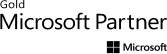

Comments